UIMotionEffects was first introduced in iOS 7. The WWDC session which presented this, amongst other cool things, is named Implementing Engaging UI on iOS. Nevertheless, UIMotionEffects is still overlooked. But not today, let’s make something cool with it.
Motion effects is an easy way to react to external variations on the device’s orientation. To say, UIKit performs UI changes whenever the user tilts the device, vertically or horizontally.
Let’s use UIInterpolatingMotionEffect a subclass of UIMotionEffects, with MapKit. Notice how appealing it is.
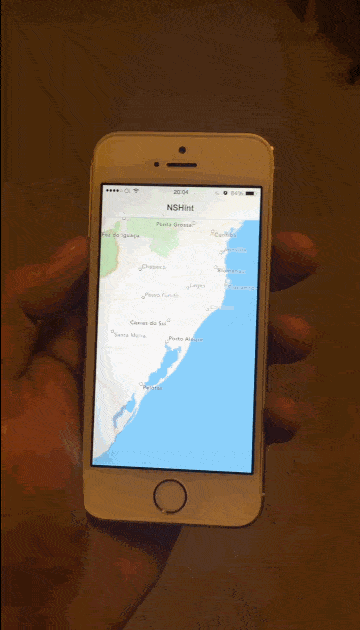
Sweet, right?
Achieving it, is easier than you think. Just a few lines of code and you’re good to go:
1 2 3 4 5 | |
Think of minimumRelativeValue and maximumRelativeValue as leading and tralling constraints, respectivily, to its superview.
That’s why you have to create the UIView, MKMapView in this case, outside its superviews bounds. Like so:

As the user tilts the device, UIInterpolatingMotionEffect translates the fixed offset values returned by the system to the range of specified values, then UIKit applies the translated values to any target views.
Don’t forget about this! Details matters and it’s what users love in mobile apps!