A localized application is the one that has all of its texts, translated into the users device current language. And this, for us developers, means one thing, and one thing only. Nightmare.
Every time a new translation comes, it’s necessary to run the application and check for broken layouts. Take this quite simple UI.

Simple, huh?
All right, here’s what you have to do to get covered with future translations, and avoid autolayout nightmares.
Add -NSDoubleLocalizedStrings YES to Arguments Passed On Launch to the Run section at your Project Schemes.
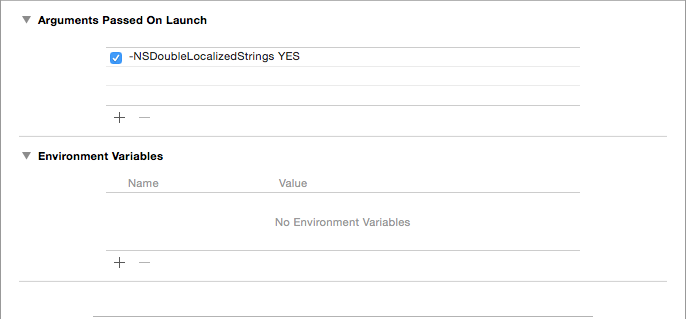
This argument will duplicate all strings loaded using NSLocalizedString.

What’s better then that? What about finding out unlocalized strings?
So, -NSShowNonLocalizedStrings YES comes to rescue!
Great! Now you go and get yourself a cup of coffee while the translation team does their job :)